| Title: | An R Client to Retrieve Data from DHIS2 |
| Description: | Provides a user-friendly interface for interacting with the District Health Information Software 2 (DHIS2) instance. It streamlines data retrieval, empowering researchers, analysts, and healthcare professionals to obtain and utilize data efficiently. |
| Version: | 1.0.6 |
| License: | MIT + file LICENSE |
| URL: | https://khisr.damurka.com, https://github.com/damurka/khisr |
| BugReports: | https://github.com/damurka/khisr/issues |
| Depends: | R (≥ 3.3) |
| Imports: | cli, curl, dplyr, httr2, janitor, jsonlite, lifecycle, lubridate, magrittr, purrr, rlang, stringr, tidyr, utils, withr |
| Suggests: | knitr, rmarkdown, spelling, testthat (≥ 3.0.0) |
| VignetteBuilder: | knitr |
| Config/testthat/edition: | 3 |
| Encoding: | UTF-8 |
| Language: | en-GB |
| RoxygenNote: | 7.3.2 |
| NeedsCompilation: | no |
| Packaged: | 2024-10-06 20:04:42 UTC; Murage |
| Author: | David Kariuki |
| Maintainer: | David Kariuki <hello@damurka.com> |
| Repository: | CRAN |
| Date/Publication: | 2024-10-06 20:30:02 UTC |
khisr: An R Client to Retrieve Data from DHIS2
Description
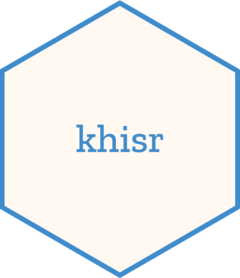
Provides a user-friendly interface for interacting with the District Health Information Software 2 (DHIS2) instance. It streamlines data retrieval, empowering researchers, analysts, and healthcare professionals to obtain and utilize data efficiently.
Author(s)
Maintainer: David Kariuki hello@damurka.com (ORCID) [copyright holder]
See Also
Useful links:
Report bugs at https://github.com/damurka/khisr/issues
Pipe operator
Description
See magrittr::%>% for details.
Usage
lhs %>% rhs
Value
Forwards objects on the left had side into a function or call expression.
Analytics Data Dimensions
Description
Constructs a dimensions expression for analytics queries based on specified property, operator, and values.
Usage
analytics_dimension(property, operator, values)
operator %.d% values
operator %.f% values
Arguments
property |
A character string representing whether its dimension or filter.
It only accepts |
operator |
A character string representing the property to filter on (e.g.,
|
values |
A vector of values or semi-colon separated string items. |
Details
DHIS2 organizes data using multiple dimensions, each with a unique identifier and a set of items that represent specific data points within that dimension.
Data elements (dx): Indicators, data set reporting rate metrics, data element operands, program indicators, program data elements, program attributes, validation rules.
Periods (pe): ISO periods (e.g., 202401) and relative periods (e.g., LAST_WEEK).
Organisation unit hierarchy (ou): Specific health facilities, districts, countries, and keywords for user location or its sub-units.
Category option combinations (co): Category option combo identifiers.
Attribute option combinations (ao): Category option combo identifiers.
Categories: Category option identifiers.
Data element group sets: Data element group identifiers.
Organisation unit group sets: Organisation unit group identifiers.
The infix operator used for filter and dimension includes:
-
%.d%: Infix operator for constructing dimension filters. Equivalent to callinganalytics_dimension("dimension", ...). -
%.f%: Infix operator for constructing filter filters. Equivalent to callinganalytics_dimension("filter", ...).
Value
A spliced list with filter in the format property=operator:value
Examples
# Create a dimension for data element "DE_1234"
analytics_dimension('dimension', "dx", "DE_1234")
# Equivalent to the expression above
dx %.d% "DE_1234"
# Create a filter dimension for the period of January 2024
pe %.f% "202401"
# Create filter dimension for periods "202401" and "202402":
analytics_dimension("filter", "pe", c("202401", "202402"))
Retrieves Disaggregated Analytics Data from DHIS2
Description
get_analytics() retrieves disaggregated data from DHIS2 analytics tables for a
specified period and data element(s), without performing any aggregation.
Usage
get_analytics(
...,
return_type = c("uid", "name"),
retry = 2,
verbosity = 0,
timeout = 60
)
Arguments
... |
One or more |
return_type |
Optional argument specifying the return format for identifiers.
defaults to |
retry |
Number of times to retry the API call in case of failure (defaults to 2). |
verbosity |
Level of HTTP information to print during the call:
|
timeout |
Maximum number of seconds to wait for the API response. |
Details
Retrieves data directly from DHIS2 analytics tables.
Allows specifying analytics dimensions, return format for identifiers, retry attempts, and logging verbosity.
Value
A tibble containing the disaggregated analytics data, or NULL if no data is retrieved.
Examples
# Clinical Breast Examination data elements
# XEX93uLsAm2 = CBE Abnormal
# cXe64Yk0QMY = CBE Normal
element_id <- c('cXe64Yk0QMY', 'XEX93uLsAm2')
# Download data from February 2023 to current date
data <- get_analytics(dx %.d% element_id, pe %.d% 'LAST_MONTH')
data
Retrieves Analytics Table Data
Description
get_analytics_by_level() fetches data from the DHIS2 analytics tables for a
given period and data element(s), without performing any aggregation.
Usage
get_analytics_by_level(
element_ids,
start_date,
end_date = NULL,
level = 1,
org_ids = NULL,
...,
call = caller_env()
)
Arguments
element_ids |
Required vector of data element IDs for which to retrieve data. |
start_date |
Required start date to retrieve data. It is required and in the format |
end_date |
Optional ending date for data retrieval (default is the current date). |
level |
The desired organisation level of data (default: level 1) |
org_ids |
Optional list of organization units IDs to be filtered. |
... |
Other options that can be passed onto DHIS2 API. |
call |
The caller environment. |
Details
Retrieves data directly from DHIS2 analytics tables.
Supports optional arguments for providing organization lists, data elements, and categories.
Allows specifying DHIS2 session objects, retry attempts, and logging verbosity.
Value
A tibble with detailed information, including:
Geographical identifiers (country, subnational, district, facility, depending on level)
Reporting period (month, year, fiscal year)
Data element names
Category options
Reported values
See Also
-
get_organisations_by_level()for getting the organisations units -
get_data_elements_with_category_options()for retrieving the data elements
Examples
# Clinical Breast Examination data elements
# XEX93uLsAm2 = CBE Abnormal
# cXe64Yk0QMY = CBE Normal
element_id = c('cXe64Yk0QMY', 'XEX93uLsAm2')
# Download data from February 2023 to current date
data <- get_analytics_by_level(element_ids = element_id,
start_date = '2023-02-01')
data
Get Data Elements with Category Options
Description
get_data_elements_with_category_options() fetches data elements metadata with the
category options from the DHIS2 API server.
Usage
get_data_elements_with_category_options(
element_ids,
auth = NULL,
call = caller_env()
)
Arguments
element_ids |
The data element identifiers whose details being retrieved |
auth |
The authentication object |
call |
The caller environment |
Value
A tibble containing the following columns:
element_id - The unique identifier for the data element.
element - The name of the data element.
category - The category options for the elements
category_id - The unique identifier for the category options
Examples
# Fetch the data element metadata for particular element id
elements <- get_data_elements_with_category_options('htFuvGJRW1X')
elements
Retrieves Data Set Reporting Rate Metrics
Description
get_data_sets_by_level() fetches the data set reporting metrics. The metric
can be REPORTING_RATE, REPORTING_RATE_ON_TIME, ACTUAL_REPORTS, ACTUAL_REPORTS_ON_TIME, EXPECTED_REPORTS.
Usage
get_data_sets_by_level(
dataset_ids,
start_date,
end_date = NULL,
level = 1,
org_ids = NULL,
...,
call = caller_env()
)
Arguments
dataset_ids |
Required vector of data sets IDs for which to retrieve data. Required. |
start_date |
Optional start date to retrieve data. It is required and in the format |
end_date |
Optional ending date for data retrieval (default is the current date). |
level |
Required desired organisation level of data (default: level 1) . |
org_ids |
Optional list of organization units IDs to be filtered. |
... |
Other options that can be passed onto DHIS2 API. |
call |
The caller environment. |
Value
A tibble with detailed information, including:
Geographical identifiers (country, subnational, district, facility, depending on level)
Reporting period (month, year, fiscal year)
The reporting metric can be REPORTING_RATE, REPORTING_RATE_ON_TIME, ACTUAL_REPORTS, ACTUAL_REPORTS_ON_TIME, EXPECTED_REPORTS.
See Also
-
get_organisations_by_level()for getting the organisations units -
get_data_sets()for retrieving the data sets
Examples
# The MoH 745 Cancer Screening Program Monthly Summary Form
dataset_id = c('WWh5hbCmvND')
# Download data from February 2023 to current date
data <- get_data_sets_by_level(dataset_ids = dataset_id,
start_date = '2023-02-01')
data
Get Metadata from a DHIS2 Instance
Description
get_metadata retrieves metadata for a specified endpoint of a DHIS2 instance.
Usage
get_metadata(
endpoint,
...,
fields = c("id", "name"),
retry = 2,
verbosity = 0,
timeout = 60,
call = caller_env()
)
Arguments
endpoint |
The DHIS2 API endpoint for the metadata of interest
(e.g., |
... |
One or more |
fields |
The specific columns to be returned in the data frame. |
retry |
Number of times to retry the API call in case of failure (defaults to 2). |
verbosity |
Level of HTTP information to print during the call:
|
timeout |
Maximum number of seconds to wait for the DHIS2 API response. |
call |
The caller environment |
Value
A tibble containing the DHIS2 metadata response.
Examples
# Get the categories metadata
get_metadata('categories')
# Get the datasets metadata with fields 'id,name,organisationUnits' and filter
# only the datasets with id 'WWh5hbCmvND'
get_metadata('dataSets',
fields = 'id,name,organisationUnits[id,name,path]',
id %.eq% 'WWh5hbCmvND')
# Get data elements filtered by dataElementGroups id
get_metadata('dataElements',
dataElementGroups.id %.eq% 'IXd7DXxZqzL',
fields = ':all')
Get Organisations by Level
Description
get_organisations_by_level() is an experimental function that retrieves
the organisation units along with their parent units.
Usage
get_organisations_by_level(
level = 1,
org_ids = NULL,
auth = NULL,
call = caller_env()
)
Arguments
level |
An integer specifying the desired organisation level (default level 1). |
org_ids |
Optional. A vector of organisation identifiers whose details are being retrieved. |
auth |
Optional. The authentication object |
call |
The call environment. |
Value
A tibble containing the organisation units and their parent units up to the specified level.
Examples
# Fetch all the organisation units metadata
organisations <- get_organisations_by_level(level = 2)
organisations
Retrieve the Configured DHIS2 API Base URL
Description
This function returns the base URL for the DHIS2 API from the provided auth
object, or falls back to the global auth credentials if auth is not provided.
Usage
khis_base_url(auth = NULL)
Arguments
auth |
(Optional) An auth object containing the DHIS2 credentials. If not provided, the function retrieves the base URL from the global auth object. |
Value
The DHIS2 base URL as a string, or NULL if no credentials are available.
See Also
Other credential functions:
khis_cred(),
khis_cred_clear(),
khis_display_name(),
khis_has_cred(),
khis_username()
Examples
## Not run:
# Set the credentials using the global .auth object
khis_cred(username = 'DHIS2 username',
password = 'DHIS2 password',
base_url = 'https://dhis2-instance/api')
# Retrieve the DHIS2 instance API base URL (expect 'https://dhis2-instance/api')
khis_base_url()
# Clear credentials
khis_cred_clear()
# Retrieve the base URL again (expect 'NULL')
khis_base_url()
## End(Not run)
Sets DHIS2 Credentials
Description
khis_cred() sets the credentials for accessing a DHIS2 instance.
Usage
khis_cred(
username = NULL,
password = NULL,
server = NULL,
api_version = NULL,
config_path = NULL,
base_url = deprecated()
)
Arguments
username |
The DHIS2 username. Only required if configuration file not provided. |
password |
The DHIS2 password. Only required if configuration file not provided. |
server |
The server URL of the DHIS2 instance. Only required if configuration file not provided. |
api_version |
The API version of the DHIS2 instance (optional). |
config_path |
An optional path to a configuration file containing username and password. This is considered more secure than providing credentials directly in code. |
base_url |
Deprecated. The base URL of the DHIS2 instance. Use |
Details
This function allows you to set the credentials for interacting with a DHIS2 server. You can either provide the username and password directly (less secure) or specify a path to a configuration file containing these credentials. Using a configuration file is recommended for improved security as it prevents credentials from being stored directly in your code.
Value
Auth object
See Also
Other credential functions:
khis_base_url(),
khis_cred_clear(),
khis_display_name(),
khis_has_cred(),
khis_username()
Examples
## Not run:
# Option 1: Using a configuration file (recommended)
# Assuming a configuration file named "credentials.json":
khis_cred(config_path = "path/to/credentials.json")
# Option 2: Providing credentials directly (less secure)
khis_cred(username = "your_username",
password = "your_password",
base_url='https://dhis2-instance/api')
## End(Not run)
Clear the Credentials from Memory
Description
This function clears the DHIS2 credentials from memory. If an auth object is
provided, it clears the credentials from that object. If no auth object is
provided, it clears the global auth credentials.
Usage
khis_cred_clear(auth = NULL)
Arguments
auth |
(Optional) An authentication object from which to clear credentials. If not provided, the credentials in the global auth object will be cleared. |
Value
No return value, called for side effects.
See Also
Other credential functions:
khis_base_url(),
khis_cred(),
khis_display_name(),
khis_has_cred(),
khis_username()
Examples
# Clear credentials from the global .auth object
khis_cred_clear()
Retrieve the Configured Display Name
Description
This function returns the display name from the configured profile in the provided
auth object. If auth is not provided, it falls back to the global auth credentials.
Usage
khis_display_name(auth = NULL)
Arguments
auth |
(Optional) An auth object containing DHIS2 credentials. If not provided, the function retrieves the display name from the global auth object. |
Value
The display name as a string, or NULL if no profile or display name is available.
See Also
Other credential functions:
khis_base_url(),
khis_cred(),
khis_cred_clear(),
khis_has_cred(),
khis_username()
Examples
## Not run:
# Set the credentials using global .auth object
khis_cred(username = 'DHIS2 username',
password = 'DHIS2 password',
base_url = 'https://dhis2-instance/api')
# Retrieve the display name from the global .auth profile
khis_display_name()
# Clear credentials
khis_cred_clear()
# Retrieve the display name again (expect 'NULL')
khis_display_name()
## End(Not run)
Check if DHIS2 Credentials are Available
Description
This function checks whether valid credentials are available either in the provided auth object or in the global auth credentials object.
Usage
khis_has_cred(auth = NULL)
Arguments
auth |
(Optional) An auth object containing DHIS2 credentials. If not provided, the function will check the global auth object for credentials. |
Value
A boolean value indicating whether valid credentials are available.
See Also
Other credential functions:
khis_base_url(),
khis_cred(),
khis_cred_clear(),
khis_display_name(),
khis_username()
Examples
## Not run:
# Set the credentials using global .auth object
khis_cred(username = 'DHIS2 username',
password = 'DHIS2 password',
server = 'https://dhis2-instance/api')
# Check if credentials are available. Should return TRUE
khis_has_cred()
# Clear global credentials
khis_cred_clear()
# Check if credentials are available. Should return FALSE
khis_has_cred()
## End(Not run)
Retrieve the Configured Username
Description
This function returns the username from the configured credentials. If an auth object is provided, it retrieves the username from that object. Otherwise, it retrieves the username from the global auth object.
Usage
khis_username(auth = NULL)
Arguments
auth |
(Optional) An auth object. If not provided, the function will retrieve the username from the global auth credentials. |
Value
The username as a string, or NULL if no credentials are available.
See Also
Other credential functions:
khis_base_url(),
khis_cred(),
khis_cred_clear(),
khis_display_name(),
khis_has_cred()
Examples
## Not run:
# Set the credentials using global .auth object
khis_cred(username = 'DHIS2 username',
password = 'DHIS2 password',
base_url = 'https://dhis2-instance/api')
# View the username (expect 'DHIS2 username')
khis_username()
# Clear credentials
khis_cred_clear()
# View the username (expect 'NULL')
khis_username()
## End(Not run)
khisr Configuration
Description
Some aspects of khisr behaviour can be controlled via an option.
Temporarily suppress messages by enabling quiet mode within the provided code block.
Temporarily suppress messages within the specified environment.
Usage
with_khis_quiet(code)
local_khis_quiet(env = parent.frame())
Arguments
code |
Code to execute quietly |
env |
The environment to use for scoping. |
Value
No return value, called for side effects
No return value, called for side effects
No return value, called for side effects.
Messages
The khis_quiet option can be used to suppress messages form khisr. By
default, khisr always messages, i.e. it is not quiet.
set khis_quiet to TRUE to suppress message, by one of these means,
in order of decreasing scope:
Put
options(khis_quiet = TRUE)in the start-up file, such as.Rprofile, or in your R script.Use
local_khis_quiet()to silence khisr in a specific scope.Use
with_khis_quiteto run small bit of code silently.
local_khis_quiet and with_khis follow the conventions of the
withr package.
Examples
## Not run:
# message: "The credentials have been set."
khis_cred(username = 'username',
password = 'password',
base_url = 'https://dhis2-instance/api')
# suppress messages for a small amount of code
with_khis_quiet(
khis_cred(username = 'username',
password = 'password',
base_url = 'https://dhis2-instance/api')
)
## End(Not run)
## Not run:
# message: "The credentials have been set."
khis_cred(username = 'username',
password = 'password',
base_url = 'https://dhis2-instance/api')
# suppress messages for a in a specific scope
local_khis_quiet()
# no message
khis_cred(username = 'username',
password = 'password',
base_url = 'https://dhis2-instance/api')
# clear credentials
khis_cred_clear()
## End(Not run)
Metadata Filter
Description
Formats a metadata filter to DHIS 2 comparison operators.
Usage
metadata_filter(property, operator, values, call = caller_env())
property %.eq% values
property %.ieq% values
property %.~eq% values
property %.ne% values
property %.Like% values
property %.~Like% values
property %.^Like% values
property %.~^Like% values
property %.Like$% values
property %.~Like$% values
property %.like% values
property %.~like% values
property %.^like% values
property %.~^like% values
property %.like$% values
property %.~like$% values
property %.gt% values
property %.ge% values
property %.lt% values
property %.le% values
property %.token% values
property %.~token% values
property %.in% values
property %.~in% values
Arguments
property |
The property on the metadata you want to filter on |
operator |
The comparison operator you want to perform |
values |
The value to check against |
call |
description |
Details
To filter the metadata there are several filter operations that can be applied to the returned list of metadata. The format of the filter itself is straight-forward and follows the pattern property:operator:value, where property is the property on the metadata you want to filter on, operator is the comparison operator you want to perform and value is the value to check against (not all operators require value). To view the operator see DHIS 2 Operator
-
%.eq%- Equality -
%.ieq%- Case insensitive string, match exact -
%.~eq%- Inequality -
%.ne%- Inequality -
%.Like%- Case sensitive string, match anywhere -
%.~Like%- Case sensitive string, not match anywhere -
%.^Like%- Case sensitive string, match start -
%.~^Like%- Case sensitive string, not match start -
%.Like$%- Case sensitive string, match end -
%.~Like$%- Case sensitive string, not match end -
%.like%- Case insensitive string, match anywhere -
%.~like%- Case insensitive string, not match anywhere -
%.^like%- Case insensitive string, match start -
%.~^like%- Case insensitive string, not match start -
%.like$%- Case insensitive string, match end -
%.~like$%- Case insensitive string, not match end -
%.gt%- Greater than -
%.ge%- Greater than or equal -
%.lt%- Less than -
%.le%- Less than or equal -
%.token%- Match on multiple tokens in search property -
%.~token%- Not match on multiple tokens in search property -
%.in%- Find objects matching 1 or more values -
%.~in%- Find objects not matching 1 or more values
Value
A spliced list with filter in the format property:operator:value
Examples
# Generate an equality filter
id %.eq% 'element_id'
# Finding multiple ids
'id' %.in% c('id1', 'id2', 'id3')
# Get all data elements which have a data set with id ID1
'dataSetElements.dataSet.id' %.eq% 'ID1'
# get data elements which are members of the ANC data element group
'dataElementGroups.id' %.eq% 'qfxEYY9xAl6'
# Get data elements which have any option set
metadata_filter('optionSet', '!null', NULL)
DHIS2 Metadata Helper Functions
Description
These functions simplify retrieving data from specific DHIS2 API endpoints
using get_metadata().
Usage
get_categories(...)
get_category_combos(...)
get_category_option_combos(...)
get_category_option_group_sets(...)
get_category_option_groups(...)
get_category_options(...)
get_data_element_group_sets(...)
get_data_element_groups(...)
get_data_elements(...)
get_data_sets(...)
get_user_groups(...)
get_indicator_group_sets(...)
get_indicator_groups(...)
get_indicators(...)
get_option_group_sets(...)
get_option_groups(...)
get_option_sets(...)
get_options(...)
get_organisation_unit_groupsets(...)
get_organisation_unit_groups(...)
get_organisation_units(...)
get_organisation_unit_levels(...)
get_dimensions(...)
get_period_types(...)
get_user_profile()
Arguments
... |
Arguments passed on to
|
Value
A tibble containing the DHIS2 metadata response.
Examples
# Get all organisation units
get_organisation_units()
# Get all data elements
get_data_elements()
# Get data elements by element ids
get_data_elements(id %.in% c('VR7vdS7P0Gb', 'gQro1y7Rsbq'))
# Get datasets by name with the word 'MOH 705'
get_data_sets(name %.like% 'MOH 705')